BUSINESS
How to Attract More Visitors to Your Google Business Profile

A Google Business Profile (formerly Google My Business) is one of the most powerful tools for helping local businesses increased visibility and drive traffic—both online and in-person. But it’s not enough to just set up your profile and hope for the best. To truly maximize this tool’s potential, you need to optimize it consistently and strategically.
If you’re wondering why your profile hasn’t been driving the traffic you’d hoped or need fresh strategies to improve your online presence, you’re in the right place. This blog will outline actionable tips to transform your Google Business Profile into a visitor magnet.
Here’s what you’ll learn in this guide:
- The importance of optimizing your profile
- Proven strategies to boost engagement
- Tips to leverage Google features to attract more visitors
Why Your Google Business Profile Matters
Before we dive into the how, let’s understand the why. A Google Business Profile is often the first impression customers have of your business when they search for you online. This profile shows up in Google search results and maps, offering key details like your location, operating hours, reviews, photos, and more.
Did you know? According to Google, businesses with complete profiles are 2.7 times more likely to be considered reputable and get 70% more visits than businesses without an optimized profile.
If your goal is to appear in local searches or attract high-intent customers, an up-to-date and optimized Google Business Profile is your secret weapon.
1. Claim and Verify Your Profile
One of the most critical steps—yet surprisingly overlooked—is claiming and verifying your profile. If your profile is unclaimed, you’re at risk of losing visibility or control over your listing.
Here’s how to claim and verify your profile:
- Search for your business on Google and click “Claim this business.”
- Use your Google account to sign in and follow the instructions for verification.
- Choose to verify via email, phone call, or postcard, based on the options available.
Pro tip: A verified profile not only builds credibility with Google but also boosts your chances of appearing in relevant search results.
2. Fine-Tune Your Business Information
Your business details must always be accurate, complete, and up to date. These include your business name, address, phone number (NAP), and URL.
Best practices for updating your information:
- Consistency is key: Ensure your NAP information matches exactly across your website, social media, and directories.
- Optimize your categories: Choose primary and secondary categories that clearly define your core services or offerings. For example, if you’re a coffee shop, include “Coffee Shop” as primary and “Bakery” or “Lunch Spot” as secondary.
- Include accurate hours: Avoid losing potential visitors by keeping your business hours up to date, including holiday changes.
3. Use High-Quality Photos and Videos
Visual content is a game-changer in grabbing attention. Listings with compelling photos get 42% more requests for directions and 35% more clicks to their website, according to Google.
Tips for creating impactful visuals:
- Upload a professional logo and cover photo to define your brand identity.
- Add interior and exterior shots of your business to give potential customers a feel for the space.
- Show off what you offer with product or service-focused images.
- Post short, high-quality videos that highlight key aspects of your business, like behind-the-scenes footage or customer stories.
Engage regularly by adding new photos and videos to keep your profile fresh and relevant.
4. Leverage Customer Reviews
Positive reviews are invaluable for social proof and boosting local SEO rankings. A well-reviewed business signals to Google—and potential customers—that you’re trustworthy and worth visiting.
How to encourage and manage reviews:
- Politely ask satisfied customers to leave a review on your profile.
- Respond to all reviews promptly, whether positive or negative. Remember, your responses showcase customer care and professionalism.
- Address negative reviews constructively. For example, thank the customer for their feedback and offer to resolve the issue.
Pro tip: Include a direct link to your Google review page in your email signature, social media bios, or on printed receipts to make it easy for customers to leave feedback.
5. Utilize Google Posts to Engage Visitors
Did you know your Google Business Profile can function like a mini-blog? Google Posts allow you to share updates, promotions, events, or even thought leadership content directly on your profile.
How to create effective Google Posts:
- Write concise and engaging posts with a clear CTA (e.g., “Order Now,” “Learn More”).
- Use eye-catching images to complement your text.
- Post regularly—weekly at a minimum—to keep your profile dynamic.
Examples of impactful Google Posts include announcing a sale, highlighting a limited-edition product, or sharing holiday operating hours.
6. Optimize for Keywords
Just like a website, your Google Business Profile benefits from SEO. Incorporate relevant keywords strategically to boost your visibility.
Where to place keywords:
- Add keywords to your business description on your profile.
- Use keywords in responses to reviews. For instance, if someone praises your pizza, reply with, “Thank you! We’re glad you loved our handmade wood-fired pizza.”
- Include keywords in Google Posts, photo captions, and Q&As.
Remember to use keywords naturally—keyword stuffing can feel inauthentic and may turn off both visitors and Google.
7. Add Services, Products, and FAQs
Help potential customers understand exactly what you offer by filling out the Services or Products sections and creating a helpful FAQ.
Here’s what to include:
- Detailed descriptions of your key services or product offerings.
- Pricing information where applicable.
- Commonly asked questions about your business, such as payment methods, return policies, or parking availability.
A well-detailed profile not only shows up in more relevant searches but also reduces back-and-forth inquiries.
8. Track Insights and Make Adjustments
To truly make the most of your Google Business Profile, it’s essential to monitor its performance regularly. Google offers helpful insights to show how visitors engage with your listing.
Key insight metrics to track:
- How customers find your profile (e.g., search or maps).
- Actions taken (e.g., website clicks, calls, direction requests).
- Photo views compared to competitors.
Use this data to tweak your strategy. For example, if most visitors find you via maps, investing in photos of your storefront could boost walk-ins.
Drive More Visitors with a Strong Profile
Your Google Business Profile is a dynamic tool that can significantly boost both online and in-person traffic when used effectively. By claiming and optimizing your profile, encouraging customer reviews, and staying active with Google Posts and updates, you can transform your profile into a competitive advantage.
Take a strategic approach, monitor your results, and adjust as necessary. Over time, you’ll see the impact—a bustling profile and more customers finding their way to your business.
Need more guidance? Subscribe to our newsletter for expert tips and tricks on navigating the digital landscape!
FAQs
Q: How do I claim my Google Business Profile?
A: To claim your Google Business Profile, search for your business on Google and select “Claim this Business” or “Own this Business?”. Follow the prompts to verify your ownership through the available methods, such as email, phone, or postcard.
Q: How often should I update my profile?
A: It’s a good idea to update your profile regularly. Add new photos, post updates weekly or monthly, and ensure your business hours and contact information are always accurate.
Q: Why are customer reviews important?
A: Customer reviews help build trust and credibility. Positive reviews can influence potential customers, while responding to reviews—both positive and negative—shows you value feedback and customer satisfaction.
Q: What should I post in Google Posts?
A: Use Google Posts to share updates, promotions, upcoming events, or highlight products and services. Make sure posts are clear, engaging, and include a call to action.
Q: Can I track how well my profile is performing?
A: Yes! Use Google Business Insights to monitor metrics like profile views, customer actions, and search queries. This data helps you understand what’s working and identify areas for improvement.
BUSINESS
.Ydesi: Exploring Its Significance and Applications

The term .Ydesi is steadily gaining attention across industries, yet many remain unclear about its full significance and real-world applications. Whether you’re new to .Ydesi or looking for deeper insights, this blog aims to unravel its importance and showcase its versatility across diverse sectors.
You’ll learn about the origins of .Ydesi, why it matters, and how it’s being applied in practical scenarios. By the end of this article, you’ll have a better understanding of how .Ydesi could revolutionize various workflows.
What is .Ydesi?
.Ydesi isn’t just a buzzword—it’s a cutting-edge system/tool (define .Ydesi more explicitly depending on what it refers to, such as software, a framework, methodology, etc.).
Officially introduced in [relevant year], .Ydesi was designed with the goal of amplifying [specific purpose]. Its adaptable nature allows it to integrate seamlessly into various business, creative, or technological landscapes.
Core Features of .Ydesi:
- Scalability: [Example feature description]
- User-Friendly Design: [Feature description]
- Flexibility Across Platforms: [Feature description]
With these features, .Ydesi is becoming indispensable for those aiming to stay competitive and efficient in their respective industries.
Why .Ydesi Matters
To fully grasp the importance of .Ydesi, you need to understand the issues it addresses. Today’s digital and organizational landscapes are swamped with [describe challenges]. .Ydesi tackles these obstacles with its innovative features that streamline processes and yield tangible results.
Key Benefits of Adopting .Ydesi
- Improved Efficiency: Businesses report up to a [specific percentage] increase in workflow efficiency after implementing .Ydesi.
- Seamless Collaboration: Features [describe like team management tools, shared resource hubs, etc.] facilitate smarter teamwork.
- Cost Savings: By reducing redundancies in [specific processes], .Ydesi helps teams cut operational costs.
- Customizability: Whether you’re an enterprise or an individual, you can tailor .Ydesi to suit your exact needs.
These advantages illustrate how .Ydesi goes beyond being a standard tool—it becomes a central asset in achieving organizational goals.
Practical Applications of .Ydesi
1. Business Operations
Streamlining processes is where .Ydesi shines the most. Companies leverage it to optimize supply chain logistics, reduce administrative bottlenecks, or even bolster decision-making through AI-backed solutions.
Example Use Case
A mid-sized firm using .Ydesi reported cutting approval times for internal processes by 35% within the first quarter of adoption.
2. Creative Industries
.Ydesi supports creative teams by centralizing resources like brand guidelines, design templates, and project timelines.
Example Use Case
Creative agencies cited reduced delivery times for client projects when incorporating .Ydesi-powered frameworks.
3. Education
Whether managing curricula or conducting research, .Ydesi plays a critical role in modern educational institutions by facilitating centralized learning environments.
Example Use Case
[Insert a reference to how a specific university improved scheduling or engagement tracking using .Ydesi].
4. Healthcare
The complexity of managing healthcare operations is often overwhelming, but .Ydesi simplifies patient management systems, billing workflows, and even telemedicine platforms.
Example Use Case
Hospitals leveraging .Ydesi’s customizable tools experienced an 18% increase in operational satisfaction among staff.
5. Freelance Work
Freelancers often manage multiple clients and tasks simultaneously. The organizational tools .Ydesi offers help independent contractors stay on top of deadlines and communications.
Example Use Case
Freelancers using .Ydesi noted improved time management and client satisfaction scores.
Tips for Implementing .Ydesi Effectively
To enjoy the full benefits of .Ydesi, thoughtful implementation is essential. Here’s how you can ensure seamless integration into your workflow.
- Understand Your Needs: Identify why your team or organization needs .Ydesi. From productivity tools to workflow automation, aligning features with your goals ensures success.
- Train Your Team: Conduct training sessions to familiarize your team members with .Ydesi. The more confident they feel using it, the quicker you’ll see results.
- Start Small: Begin with one department or project before scaling up. This allows for troubleshooting and feedback to fine-tune usage patterns.
- Regularly Review Performance: Periodically evaluate how well .Ydesi is meeting your objectives and adjust settings or workflows accordingly.
How to Get Started with .Ydesi
If you’re intrigued by what .Ydesi has to offer, you’re not alone. Many individuals and organizations are already seeing its capabilities take their efforts to the next level.
To begin, visit [insert URL or platform details]. Depending on your needs, you can sign up for a trial or reach out for a consultation that aligns .Ydesi’s potential with your unique requirements.
Bringing It All Together
The significance of .Ydesi extends far beyond its basic functionalities. From empowering businesses to fostering creativity and collaboration, its applications are as diverse as its users. By integrating .Ydesi into your processes, you’re investing in efficiency, innovation, and growth.
Now the only question is—are you ready to explore what .Ydesi can do for you?
BUSINESS
Google My Business: Your Free Tool for Local Success

Google My Business (now part of Google Business Profile) serves as your digital storefront on the world’s most popular search engine. When potential customers search for businesses like yours, your Google My Business listing appears prominently in search results and Google Maps. This means the difference between being discovered by new customers or remaining invisible in the crowded online marketplace.
This guide will walk you through everything you need to know about Google My Business, from setting up your profile to leveraging advanced features that drive real business results. Whether you’re a restaurant owner, retail shop, or service provider, mastering this platform can transform how local customers find and choose your business.
What is Google My Business?
Google My Business is a free platform that allows business owners to manage their online presence across Google Search and Google Maps. When someone searches for your business name or related services in your area, your Google My Business profile displays essential information like your address, phone number, hours of operation, and customer reviews.
The platform serves as a bridge between your business and local customers. Instead of just seeing a basic search result, potential customers can view photos of your products, read recent reviews, check if you’re currently open, and even get directions to your location—all without leaving Google.
For local businesses, Google My Business often provides the first impression customers have of your company. A complete, well-maintained profile signals professionalism and reliability, while an incomplete or outdated listing can drive customers to competitors.
Setting Up Your Google My Business Profile
Creating your Google My Business profile takes just a few minutes, but the impact on your local visibility can be substantial. Start by visiting business.google.com and clicking “Manage now.” You’ll need a Google account to proceed—if you don’t have one, creating it is quick and free.
The setup process begins with entering your business name exactly as it appears on your storefront or official documents. Google takes business name accuracy seriously, so avoid adding extra keywords or promotional language. Next, you’ll select your business category from Google’s predefined list. Choose the category that most closely matches your primary business activity, as this affects when your business appears in relevant searches.
Your business address requires special attention. If customers visit your physical location, enter your complete street address. Service-based businesses that visit customers can choose to hide their address and instead specify their service areas. Phone number and website URL complete the basic information section.
Google requires verification to prevent fake business listings. Most businesses receive verification through a postcard mailed to their business address. This postcard contains a verification code you’ll enter in your Google My Business dashboard. The process typically takes 5-7 business days, though some businesses may qualify for instant verification through phone or email.
Optimizing Your Business Information
A complete Google My Business profile significantly outperforms incomplete ones in local search results. Each section of your profile serves as an opportunity to provide valuable information to potential customers while signaling to Google that your business is active and legitimate.
Your business description should clearly explain what you do and what makes you unique. You have 750 characters to work with, so focus on your primary services, specialties, and key differentiators. Include relevant keywords naturally but prioritize readability over keyword stuffing.
Accurate hours of operation prevent customer frustration and improve your search rankings. Include regular hours for each day of the week, and don’t forget to update them for holidays or special events. Google allows you to add special hours for holidays, temporary closures, or extended hours during busy seasons.
Business attributes help customers understand what to expect before they visit. Depending on your business type, you can specify whether you offer wheelchair accessibility, outdoor seating, Wi-Fi, parking, or accept credit cards. These details help customers make informed decisions and can influence their choice between you and competitors.
Contact information extends beyond your primary phone number. Add additional phone numbers for different departments, and ensure your website URL leads to a relevant page. If you have separate pages for locations or services, link to the most appropriate one for your Google My Business profile.
Managing Photos and Visual Content
Visual content dramatically impacts how potential customers perceive your business. Google My Business profiles with photos receive 42% more requests for driving directions and 35% more clicks through to their websites compared to profiles without photos.
Your profile photo serves as the face of your business in search results and should clearly represent your brand. Use your logo for most business types, or a high-quality photo of your storefront for retail locations. This image appears small in search results, so ensure it remains clear and recognizable when compressed.
Cover photos provide an opportunity to showcase your business environment, products, or services. These larger images appear at the top of your Google My Business profile and should highlight what makes your business appealing. Restaurants might show their dining room or signature dishes, while retail stores could display their product selection or store interior.
Additional photos should tell the story of your business. Include images of your products, services, team members, and interior and exterior views of your location. Regular photo updates signal to Google that your business is active, which can positively impact your search rankings.
Photo quality matters significantly. Use well-lit, high-resolution images that accurately represent your business. Avoid overly filtered or manipulated photos, as customers expect authenticity. Google recommends images be at least 720 pixels wide and 720 pixels tall for optimal display quality.
Leveraging Customer Reviews
Customer reviews serve as social proof and significantly influence purchasing decisions. Research shows that 87% of consumers read online reviews for local businesses, and positive reviews can increase customer likelihood to visit your business.
Encouraging satisfied customers to leave reviews requires a proactive approach. Train your staff to ask happy customers for reviews at natural moments during their experience. Provide simple instructions for leaving reviews, and consider creating handouts or business cards with QR codes that link directly to your review section.
Responding to reviews demonstrates that you value customer feedback and actively engage with your community. Reply to both positive and negative reviews professionally and personally. Thank customers for positive feedback and address any concerns raised in negative reviews constructively.
Review management extends beyond just responding. Monitor your reviews regularly to identify trends in customer feedback. Common complaints might reveal operational issues you can address, while frequently mentioned positives can become talking points in your marketing efforts.
Google prohibits businesses from offering incentives for reviews, but you can make the review process easier for customers. Follow up with recent customers through email or text, providing direct links to your Google My Business review section.
Using Google My Business Features for Growth
Google My Business offers several features that can drive customer engagement and business growth beyond basic profile information. Google Posts allow you to share updates, promotions, events, and news directly on your business profile. These posts appear in your Google My Business listing and can include images, text, and call-to-action buttons.
Posts remain visible for seven days (or until an event date passes), so regular posting keeps your profile fresh and engaging. Use posts to announce new products, share behind-the-scenes content, promote special offers, or highlight community involvement.
The messaging feature enables customers to contact your business directly through your Google My Business profile. When enabled, a “Message” button appears on your profile, allowing customers to send questions or inquiries directly to your business. Quick response times to messages can improve customer satisfaction and potentially influence your local search rankings.
Appointment booking integration allows service-based businesses to accept bookings directly through their Google My Business profile. This feature works with various scheduling platforms and can streamline the booking process for customers while reducing administrative work for your business.
Questions and answers provide another avenue for customer engagement. Customers can ask questions about your business, and you can provide helpful answers. Monitor this section regularly, as unanswered questions might be answered by other users who may not provide accurate information.
Measuring Your Google My Business Performance
Google My Business provides detailed insights about how customers find and interact with your business profile. These analytics help you understand what’s working and identify areas for improvement.
Search queries show the terms customers used to find your business. This information reveals whether customers are finding you through branded searches (searching for your business name) or discovery searches (searching for your products or services). A healthy mix of both indicates strong brand recognition and good category optimization.
Customer actions track what people do after viewing your profile. Metrics include website clicks, requests for directions, and phone calls. Monitoring these actions helps you understand which profile elements drive the most engagement and business value.
Photo views indicate which images generate the most interest. Use this data to inform your visual content strategy, focusing on photo types that receive high engagement.
Regular performance monitoring allows you to identify trends and adjust your Google My Business strategy accordingly. Look for patterns in busy hours, popular search terms, and customer actions to optimize your profile and business operations.
Transform Your Local Presence
Google My Business represents one of the most valuable marketing investments you can make—and it costs nothing but your time. A well-optimized profile serves as your always-open digital storefront, working around the clock to attract local customers and provide essential business information.
Success with Google My Business requires consistency and ongoing attention. Regular updates, photo additions, review responses, and performance monitoring compound over time to improve your local search visibility and customer engagement.
Start by claiming and verifying your Google My Business profile if you haven’t already. Then focus on completing every section with accurate, compelling information. Add high-quality photos that showcase your business, encourage satisfied customers to leave reviews, and respond to all feedback professionally.
Your local customers are searching for businesses like yours right now. Make sure they find you first.
BUSINESS
Why Your Next Paper Bag Should Be Custom and Plastic-Free

With the ever-increasing pace of the global move to sustainability, food industries, cafes, bakeries, and stores are reassessing what effect their packaging will have on the environment and the minds of the clients, respectfully. Nowhere in this ecologically conscious environment has an aspect more emerged as a nice to have that is mandated to be a must have than the use of custom paper bags.
Costing a combination of aesthetics, eco-friendliness, and brand narration, custom paper bags are not only environmentally friendly but also market-savvy, a win-win game between your business and the environment. When your company relies on takeaway package materials, it is time to consider why your future paper bag would be custom and made of plastic.
Wise Material Selection to Wise Businesses
The first step towards sustainability is the materials that you use. Conventional plastic bags are good in terms of being cheap, yet they are notorious in terms of taking a long time to decay, and they are bad for the environment. In comparison, the biodegradable and compostable paper bags, in particular, those manufactured using the recycled material or by a way of the FSC eco-friendly certification method, biodegrade and do not create an immense amount of environmental impact.
Companies, which integrate sustainable takeaway packaging supplies, show their dedication not only to the quality of their products, but to the values that are highly valued by the modern consumers. Change to paper bags without plastic and save landfill waste, minimize regulatory waste risks in using plastic and comply with your operations with a clean future.
Moreover, the printing process is also eco-friendly as the particular inks are water-based or soy-based. The ink does not cause pollution as they are non-toxic and degrade in nature causing minimum pollution and ensuring the high quality of the prints. Selecting materials carefully is not only a step towards good business, but it is an apparent pronouncement of what shoppers do not forget.
Customization Development of Brand Identity
Great packaging is frequently the physical first impression on your brand. A custom paper bag with a good design informs your brand story in a manner that is objectively concrete, pictorial, and effective. You may incorporate logos, color schemes, seasonal motifs, and green messages all that would enhance your brand image.
It can be a simplistic style of design with an expensive patisserie or it can be a bright and strong-colored one with a vivid cafe; custom bags can make an individual see and know your brand. Printing on paper recreates precise graphics and intricate designs that may transform an ordinary bag into a billboard of the brand in question as compared with printing on plastic which produces only blurred graphics and designs.
Moreover, bespoke packaging creates the space to have seasonal sales, partnerships and limited edition of artwork which will allow sharing it on social media. When goods or products with good-looking packaging are shared online by customers, it amounts to natural promotion to improve exposure and reputation.
Waste to Trust: Acquiring the Customer Loyalty
Reflecting on the environment is not the only reason you should be attached to sustainable packaging; instead, it is a sure measure to win the trust of your patrons. In the market where buyers investigate a company’s environmental impact before making the purchase, plastic-free packaging provides the direct confirmation. Your clients will be more apt to patronize you again when they are made to feel that the value is shared between them and the business as opposed to the business being focused on the bottom line.
To add to this trust, you can share your packaging story with your customers, via your web site, your store signage or even on printed messages on your bags. Being transparent creates a relationship, and a simple addition such as making note of the fact that the bag can be used to fit compost waste or with components that have been recycled can add a lot to the impression of your brand by customers.
In a single sentence: The whisky bakery boxes wholesale and other takeaway packaging materials that are customized and plastic-free by retailers are resounding in an environment that promotes sustainability- responsibility.
Your loyal customers also become to-be brand advocates and recommend your products or leave positive comments on the Internet. When their values draw on your packaging, they are better motivated to come out to the support of your product, which acts as free marketing with high possibility of trust.
Combining Marketing and Practicality for Maximum Impact
Marketing of your brand outside stores is one of the benefits of buying custom paper bags that are commonly ignored. Each bag turns into a mobile advertisement that is noticed on the streets, subways as well as in office break rooms. This brand recognition comes without incurring extra advertising costs as this exposure is passive. Whenever your bag design arouses people’s curiosity, they will feel more willing to research about your business or even enter your store the next time they see it.
Concurrently, there is a commonly spread belief that becoming ecologically friendly will be costly, which is no longer the case. Due to the improvement of takeaway packaging, there are numerous custom-printed paper bags that highly match the competitors, particularly on large purchases. The suppliers have come up with the flexible designs reinforced lines like handles, waterproof and even grease-proof linings all of which are both stylish and functional.
More to the point, currently, when cities prohibit the usage of plastic bags or apply some taxes on them, the decision of selecting the paper is the one which protects your brand against the legal or image risks. Brands that smartly package their wares are no longer tolerated but enjoyed by the customers and being able to provide something that is well-designed and long-lasting in its sustainable package can have an effect that is ever-lasting.
Pass Your Brand Onward, and Your Values
Using paper bags, as custom bags instead of using plastic, is not merely a box checking move by your company under sustainability, it is a loud declaration of what you value most as a company. These bags are your morals, your imagination and commitment to good quality and consumer satisfaction.
Paper bags are a notable change that can be impacted with ease in the takeaway supply packaging industry as more businesses pursue materials that meet the current environmental consumer demands. Combined with other environmentally conscious decisions, such as biodegradable cutlery or bakery boxes wholesale made out of recycled board, your packaging will be more of a visual representation of your brand goal.
It is not only a matter of short-term impressions anymore, packaging is a part of a brand experience. The customers today are detail conscious. They circulate them. They verify them. And they do not forget them. A paper bag is customizable and the color, print and design of the bag can make your product feel luxe, nice and environmentally friendly in a single move.
Your packaging is not a last-minute idea. Create benefits out of it. Make it personal. Make it plastic free. And in the process ensure that you make your brand memorable.
-

 NEWS2 months ago
NEWS2 months agoWhat is www.avstarnews.com and What Does It Offer?
-

 TECHNOLOGY6 months ago
TECHNOLOGY6 months agoGomyfinance Invest: Simplify Your Path to Financial Growth
-

 TECHNOLOGY2 months ago
TECHNOLOGY2 months agoAtfboru: A Creative Platform for Designers, Artists, and Entrepreneurs
-

 BUSINESS2 months ago
BUSINESS2 months ago.Ydesi: Exploring Its Significance and Applications
-

 CRYPTO5 months ago
CRYPTO5 months agoCrypto30x.com Gemini: Revolutionize Your Crypto Trading Experience
-

 NEWS1 year ago
NEWS1 year agoDogo News: The Latest Trends in the World of Dogo Argentino
-
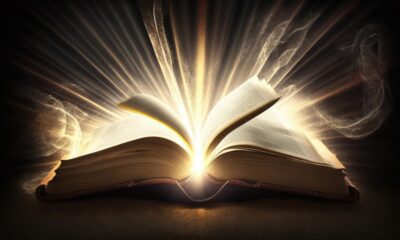
 EDUCATION12 months ago
EDUCATION12 months agothe christian between the gospel and society
-

 ENTERTAINMENT1 year ago
ENTERTAINMENT1 year agoWWE SmackDown Episode 1491: Unforgettable Moments That Left Fans Roaring
